Upon purchasing any items in the shop you’ll receive an Activation Code by email.
If you don’t receive the code in 10 minutes after the purchase, please check Spam folder.
If you don’t receive your activation code by email you can always check it in the order details on the following page http://b4it.org/my-account/orders/
One Activation Code is generated for one Order and incorporates all purchases assigned to that Order, i.e. if you place one Order with two items inside, you’ll receive one Activation Code which will activate both items at once.
Please don’t share the Activation Code with anyone until it’s properly activated on your account.
Follow these steps to Activate the code inside the game.
– copy the Activation Code into the clipboard from the email you received
– start the Game and navigate to Modification List which are located on bottom right corner

– there are two fields where you can enter the code, one is in the b4it – Activation panel
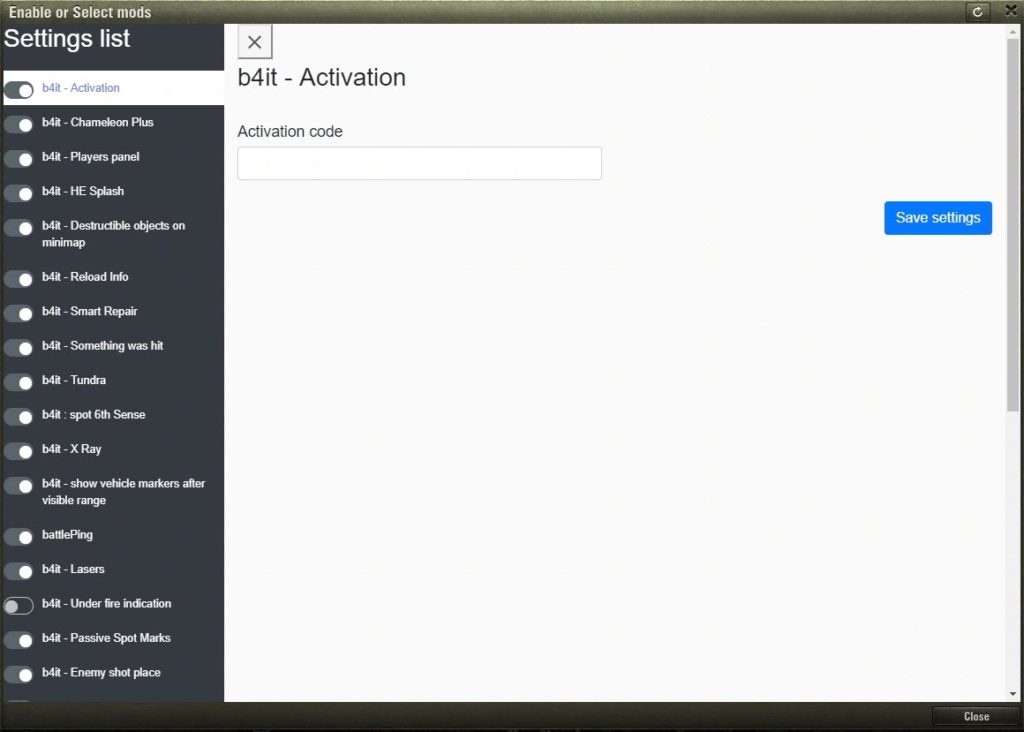
– the other is in the Ogre Settings panel, you can use any of the fields, it doesn’t matter.
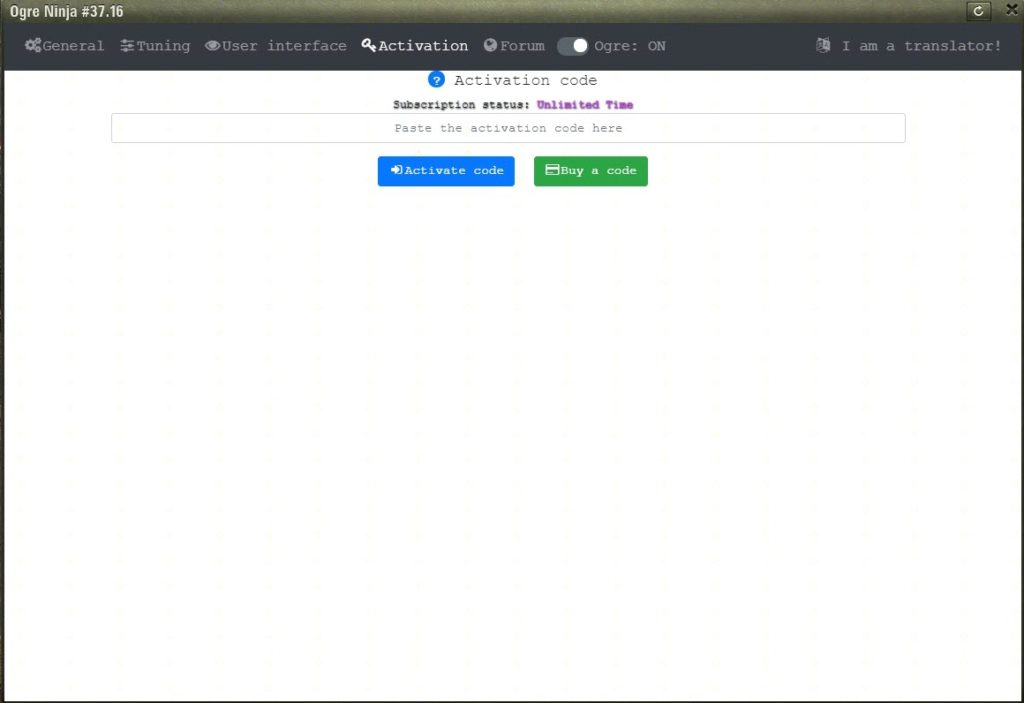
– paste the Activation Code into any of the fields and click on Activate code or Save settings.

– once the code is activated, you’ll receive the notification in the bottom right corner
That’s all!
